Add Voice Routing Policy
This section describes how to add a Voice Routing Policy.
| ➢ | To add a voice routing policy: |
| 1. | Select Add New Voice Routing Policy to add a New Voice Route. |
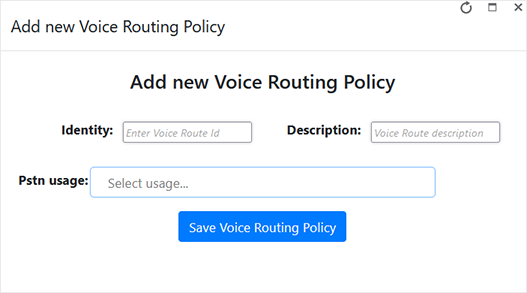
| 2. | In the Identity field, enter the Voice Route Id. |
| 3. | In the Description field, enter a short description. |
| 4. | In the Pstn usage field, enter the Pstn usage configured in PSTN Usage. |
| 5. | Click Save Voice Routing Policy to save the new settings. |